Before you buy any Chromebook intended for gaming, you need to make sure it is up to the standard for what you need. Some Chromebooks are not designed for gaming, and some do a stellar job when it comes to performance and graphic output. The trick is in knowing where to look and what to avoid. This post discusses six things that you must consider before you take the plunge and buy a Chromebook for gaming.
CPU
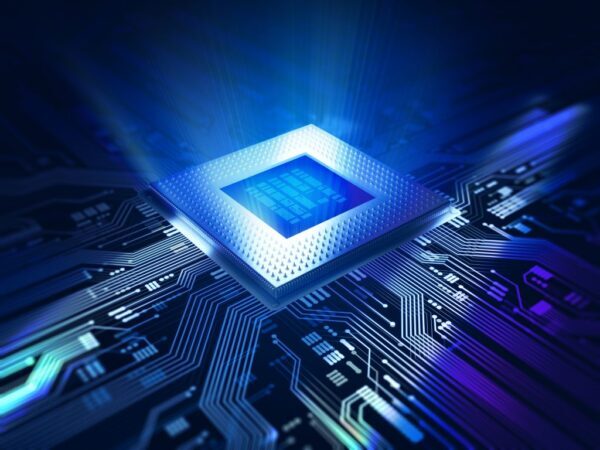
CPU, or central processing unit, is akin to a human brain for technology. It is the bit that processes and carries out functions or instructions, so it is quite important for gaming Chromebooks. For gaming, you will need at least, if not more than a Hexa-core processor, preferably an octa-core one if possible. This is the way to make sure you get the best possible processing system for your money but also to keep your driving games running without any hiccups. Things to check are the clock speed and the core count. The clock speed should be no less than 3 GHz. If you can get this number 4GHz and above, then that will be even better.
Whether or not you can overclock the CPU is also important; manual overclocking or automated overclocking – it doesn’t matter as long as you can. When you overclock, you are essentially finetuning your processor to work better and smarter. Only then can you configure the CPU to your preferred settings, once you have a feel for what works for your specific gaming experience. A Chromebook is not the most straightforward to overclock, but it is possible.
GPU
A GPU is a gamer’s best friend, their favorite bit of kit, and an integral part of a perfect gaming experience. So your Chromebook needs to support that. A lot of Chromebooks will have pre-installed fully integrated GPUs, but you might want to branch out and use an external one wherever possible. If you use the factory-fitted GPU, you probably won’t get the best gaming experience, much like with PCs, it’s easy enough to get the best out of your graphics by looking to outside sources.
RAM
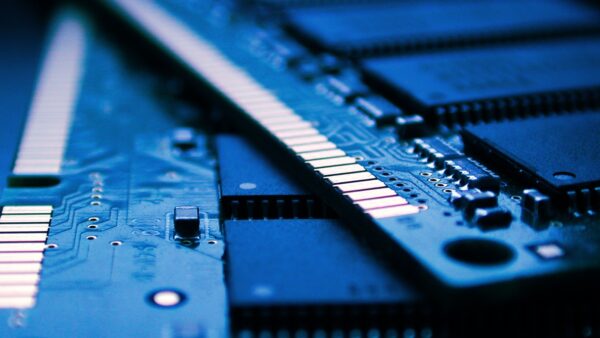
RAM is a big dictator of how well the CPU will function when loaded up with various game software. Ideally, you need to be looking at least 16GB. Any less than 16GB and your Chromebook will just run flat, faulty, and glitching. There is just no point. The game will not work in that not only will it not load properly or at any speed that you can get on board with, but it won’t function properly while playing either.
Think About The Screen
Chromebooks, like most forms of portable gaming devices, have smaller screens than PC gaming monitor setups. So, how small you go is down to personal taste. Lenovo.com presents a good selection of Chromebook gaming options with varying-sized screens for you to look through. For a more immersive experience, anything over fourteen inches will be just fine. At the top end of this, if you can get a 16-inch screen then we recommend doing so. Gaming is largely about following what you see on the screen, you want good graphics, but you also want to be able to see them. And, with a smaller screen, you just won’t be able to get the detail that you can on something bigger. You can normally get a 1080p resolution on a decently priced Chromebook, which again is more than enough for a standard game.
Cooling System
Gaming PCs and Chromebooks work hard so that you can play hard. They are doing a lot in terms of processing and rendering, and they’re doing it constantly for as long as you are in a game. So, it stands to reason that they’re going to get heated up; it’s just physics. Therefore, you need to know that you can trust your cooling system. Without it, your Chromebook will just stop working and be possibly beyond repair. But with a good cooling system, you can actually make your battery last longer and increase the productivity capacity of your Chromebook, so it’s worth exploring.
How You Game

If you are a hardcore gamer with a high number of games in your bag, then maybe you should look elsewhere. However, if this isn’t you, and you are more of a regular gamer of a few set games, or you primarily game online, then a Chromebook would suit that criteria. You can stream games to your Chromebook easily with Google Stadia, but you won’t be able to run multiple applications at once, and it will be less of an immersive experience than a full gaming setup. So, there are some positives and some negatives to weigh up on both sides.
Chromebook Freebies
There are often free trials to entice people into Chromebook purchases. These trials are sometimes geared toward gamers too. For example, you can often get three months free on Stadia, Google’s own gaming platform, when you buy from Google. Stadia allows you to stream games off your Chromebook, and you can download them, purchase them, or play live depending on what you want to do. There are plenty of options and it is quite a good platform for gamers in terms of options and outputs. Of course, we are not suggesting that rewards alone are enough to sway you on what you should purchase for your gaming, but they don’t hurt the thought process.
Conclusion
So, how do you like to game? If any of the discussions above have sparked an interest, then it is likely that you will get on more than fine with a Chromebook for your gaming needs. Chromebooks were once considered useful for studying and business needs and dismissed by serious gamers, who preferred something with a bit more power. However, the modern advances have really opened up the Chromebook into the world of gaming, especially stream gaming, and given them skin in the game.




